Cloud Compute
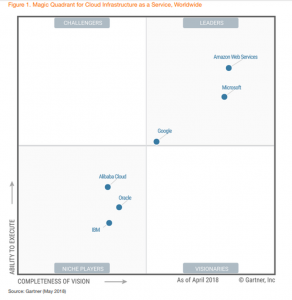 2018 Gartner IaaS Report
2018 Gartner IaaS Report
Notable Takeaways
1) Amazon AWS stays on top for another year, well ahead of the pack in the Leaders quadrant2) Microsoft Azure stays strong at #2 in the Leaders quadrant
3) Google cloud on the rise and makes first appearance the Leaders Magic Quadrant
4) Alibaba Cloud is now a global player for those looking for something similar to AWS but perhaps at a lower price point
5) 8 vendors most notably Rackspace, dropped out for their inability to support large scale workloads
6) The marketplace seems to have almost completed their consolidation in the IaaS space
Learn more about IaaS here, and don’t hesitate to contact ATI to learn more.
0