An Overview on how to Migrate from 14.2 to Mitel Connect
An Overview on how to Migrate from 14.2 to Mitel Connect
Mitel Connect is the all new software release that replaces 14.2. The code at it’s root is brand new, the switches have been upgraded, phones modernized, Director improved, and most notably the Communicator now the Mitel Connect Client has been restructured to increase productivity and communication.
-
Mitel Connect superior reliability, scalability, security, and ease of administration dramatically reduce the resources allocated to communications, delivering industry-leading TCO and ROI.
-
Mitel Connect single platform and systems view provide the simplest way for IT to deploy, manage, and maintain business communications (UC) for ONSITE, CLOUD, and HYBRID (mixed) environments.
-
The Mitel Connect unique, intuitive client and collaboration applications mean your teams and customers can spontaneously share the most engaging, productive, dynamic collaboration experiences.
-
Mitel Connect Contact Center’s simple integration with business applications and workflows increases agent productivity, customer loyalty, and company sales.

HARDWARE AND NETWORK REQUIREMENTS
Download the Connect Planning & Implementation Guide
Why Should I Migrate to Mitel Connect from 14.2?
However besides the time constraints there are many reasons that you should make the migration.
-
Revolutionary new architecture: If your company is thinking about deploying onsite and cloud sites as a single cohesive hybrid environment, Connect is the only way to get there
-
Intuitive all new Connect Client allows you to IM, conference, and reach out to coworkers and customers with ease all from one single desktop client
-
Agile platform with monthly bug fixes
-
Uniformity between Mac & PC users
-
Licenses Bundles – Connect includes extension, mailbox, connect client, softphone, mobility, collaboration, and web dialer all under their Standard license for much less then if you were to buy each individually under the 14.2 license structure
-
Director upgrade and ease of navigation
Should I wait to Migrate?
-
I have the Mitel Enterprise Contact Center
-
I use the VPN concentrator
-
I have any of these switches. SG-40, SG-60, SG-120, SG-T1 (Not SG-T1k)
-
My Mitel server is prior to Windows 2008 or is not 64 bit
Things To Consider About the Migration
-
This is considered a platform migration rather than a simple upgrade from 13.2 to 14.2. All equipment and software will be addressed at the same time
-
End-Users & Admins will be using an all new desktop interface that will require training (Connect Client & Director)
-
Licenses will transfer at no cost, a new license structure will be available on Connect
-
Server may need to be upgraded as well as switches
-
New phones, switches, and licensing will be available on Connect
-
Conferencing at Mobility will stay the same
-
Contact Center will be different
Training
ATI’s experienced trainers will conduct the necessary remote and onsite training to support your admin’s and end-users transition to Connect. Unlimited access will be provided to video on demand training for further knowledge.
Hardware Discount
Refresh your current ShoreGear switches, or 200/500 series phones in conjunction with a migration and you’ll get a discount on the installation of all new ST switches and 400 series end-points.
Live Onsite Support
ATI will provide a half day of onsite support for the first go live day of Connect. Have the peace of mind that things will transition smoothly even if everyone didn’t pay attention during training.
Experience
As a current Mitel Gold partner and past Circle of Excellence winner ATI has been through many migrations in our over 30 years in existence. Rest assured our talented and diverse staff can complete the migration with ease, on your schedule.
Mitel Connect Video Guide
Communicator-Connect Client

Contacts

Recent Calls

Mitel Director

Forward Calls

Mobility

Migration Alternatives – Move To Cloud Promo
Don’t Want to Migrate To Connect?
For existing Mitel on-premises customers migrating to Mitel Connect CLOUD, Mitel is pleased to offer trade-in incentives valued at over 25% of customers’ initial capital investment.
-
The program applies to existing Mitel customers only.
-
For customers migrating their Mitel on-premises gear to Mitel CLOUD with a 3-year term commitment, Mitel offers the following credits and discounts for qualifying CLOUD profiles with phone rentals, replacing on-premises system users:
-
50% discount on JumpStart or 25% discount on ExpertStart installation – value of $25 per profile, or higher
-
$25 credit toward each newly created Telephony, Essentials, Standard, Advanced, Education Pro, Education Pro Plus Telephony profile on first customer bill for that profile
-
$75 credit per Telephony, Essentials, Standard, Advanced, and Education Pro Plus Telephony profile, pro-rated over the 3-year contract term
-
$125 in total trade-in discounts and credits or higher, per qualifying profile
Larger multi-site customers may migrate their entire on-premises system to Mitel CLOUD in phases over time without disadvantage.
Onsite, Cloud, or Hybrid?
-
How an On-Premise PBX works & the benefits of this deployment
-
How a Cloud PBX operates & the reasons one might choose the cloud
-
How a Hybrid system works & the associated benefits
-
Things to consider when selecting your next PBX
-
How each deployment stacks up against one another
Contact ATI
Want to get a quote or learn more about document management? Don
Not Ready to Buy? Teach Me Till I'm Ready.
Not an urgent need, but would still like to learn more for future initiatives? No problem. Click the “Learn More” link below to sign up for periodical whitepapers, case study’s, infographics, and videos. on the product of your choice.