UCaaS
Collaboration tools have helped companies expand well beyond the four walls of their office, giving employees free rein to work anywhere and promoting the idea of a virtual workforce. But what companies gain in expanded reach and productivity increases they can sometimes lose in personal relationships with their employees. However, no matter what type of collaboration setup your company is using—onsite, cloud-based or a hybrid environment that combines both—companies and employees both can enjoy the benefits of a dispersed workforce. Here are three best practices to consider when using collaboration technology:-
Choose a communications platform that’s simple and effective:
Technology is only useful if it’s being used. If your employees are struggling to get connected or find it difficult to operate, they’ll quickly abandon whatever communications platform you choose. To ensure success, choose a system that’s intuitive and easy to operate, and includes features that enhance the collaborative process.
-
Schedule—and reinforce—a weekly face-to-face group meeting:
Regardless of whether your employees are in the office or on the road, a weekly meeting via collaboration technology should be a part of your routine. Not only can your employees update you on their work progress, but you can also reinforce a personal connection that sometimes can get lost when your workforce is separated by many miles.
-
One-on-one meetings matter:
Employees need individual feedback no matter if they’re in the office or remote. Research has shown that managers who are more engaged with their employees have a more productive, satisfied staff, with deeper trust and a more objective view regarding how business is really operating.
0