Voice
While most businesses have adopted some type of cloud-based technology, not all of them have implemented a unified multi-media communications platform that integrates phones, chat, email, web conferencing, and file sharing into a single cloud-based platform. UCaaS offers many benefits such as mobility, improved voice quality and exceptional reliability that Broadsoft predicts more than half of all organizations will adopt by 2020.
There are several ways that you can optimize your customer’s business savings by deploying UCaaS, outlined below are three considerations.

Enable Global Collaboration. UCaaS allows businesses to take geography out of the equation when hiring talent. With unemployment rates low, it’s already difficult for organizations to fill vacant positions from limited talent pools. Out of necessity, some employers are using alternative methods to find talent by utilizing freelancers and contractors and actively recruiting non-traditional workers.
UCaaS enables employers to readily hire contract workers and employees alike that reside in different time zones—and even different countries—while retaining the ability to offer a collaborative, team environment. Some of the ways UCaaS can enable collaboration and communication include:
- Intelligence-based productivity features. These features can include automated access to information and files team members need.
- Mobile features like multimedia meetings that integrate features such as video conferencing, screen sharing and video chatting as well as click-to-call options.
- Built-in project management capabilities that allows users to assign tasks, attach files or communications, or create projects.
As an illustration of this, a global manufacturing company with more than 300 locations around the world had separate voice and video infrastructures in place, which was hindering global collaboration between teams. They also had numerous third-party endpoints and gateways as well as complicated integration requirements.
The solution was to implement a single UC solution throughout the entire organization. Once the UC solution had been deployed, the company gained a unified global dial plan integrated with business video to support any-to-any collaboration. All of their existing third-party endpoints were integrated, and today full interoperability exists between Tier 1, Tier 2, internal, external, polycom, and desktop video endpoints and devices, thus enabling simple and robust means of immediate global communication and collaboration throughout the organization.

Incorporate social media. Social media can be integrated with cloud UC functionalities, so that organizations can better understand the mindsets/needs/wants of their customers.
According to Jimmy Rohampton, Forbes contributor, millennials have a strong preference for social technology-based modes of work, including social tools for employee recognition, workplace learning, and collaboration. Employee engagement as well as customer happiness can be improved with a UCaaS solutions by encouraging:
- Real-time feedback. Increase agility by leveraging social media’s real-time features to promote internal collaboration and engage with employees and customers immediately.
- Improve customer service. By leveraging your CRM together with social tools, you can aggregate customer feedback from various social media networks, enabling your organization to more fully understand your customers’ needs and potentially be empowered to proactively address problems.
A mid-sized company, which helps its customers create custom photo books and gifts, realized the number of inquiries they were getting via their social media channels (primarily Facebook) was outpacing their “temporary” workflow, which involved their Social Media Specialist copying the messages and comments received, pasting them into an email which they then forwarded to the Customer Support department. Those emails were then put in a queue via their CRM with all the inquiries from the website and inbound calling center. Once Customer Support had responded to the Social Media Specialist’s email, they then had to go back into Facebook and post the appropriate response and/or direct them to reach out to Customer Support directly—every single time. If a conversation ensued, this could get very cumbersome, and the immediacy of the platform was completely negated.
By integrating the social media platform with the UCaaS solution, the Customer Support people were able to engage directly with their customers via Facebook, and there was a noticeable uptick in leads converted from social media in the months that followed.

Improve the security of mobile technology. As BYOD (bring your own device) becomes more commonplace among organizations of all sizes, there is a corresponding increase in the security challenges being faced by IT departments. A cloud UC system allows access via a single app rather than juggling a variety of apps that haven’t been approved by IT. Companies can reduce or potentially eliminate risks associated with unapproved file-sharing software or employees who may download data directly to their personal devices by implementing cloud-based access to sensitive information.
Although BYOD security concerns aren’t eliminated with UCaaS, providing employees a central point for accessing work-related communications does decrease the risks associated with the BYOD movement. Additionally, by providing a convenient, centralized way to securely access information, it does encourage employees to behave in more secure ways.
Take for example a small midwestern school district who didn’t have enough computers for every student and wanted to enable a BYOD program to their schools. To do this, the district would need to make a variety of improvements to their network, including replacing multiple PBX systems at the various buildings.
The district began by deploying a UC solution in the district office and connecting schools one at a time. By implementing a UC system, they managed both the wired and wireless networks simultaneously and continually save money on technician visits, since the network administrator can manage various systems from a single platform.
UCaaS allows business of all sizes an incredible amount of flexibility and money-saving options to expand their communication and collaboration tools. UC can be scaled up or down in real-time while also having the ability to adopt new technologies, immediately. There is also a huge benefit from mobile-first, user-friendly tools that are designed to evolve alongside the evolution of a company’s collaboration habits.
We’ve highlighted only three of the many solutions and features that can be added to a UCaaS customer over time, based on ever-changing business and technology needs. Ensuring you are well-versed in the multiple ways UCaaS can help solve various challenges—alone or in conjunction with an integration—you are setting yourself (and your customer) up for success. Delivering a single, globally-accessible communications platform is setting the stage for you to play a starring role in your customers’ digital transformation journey.