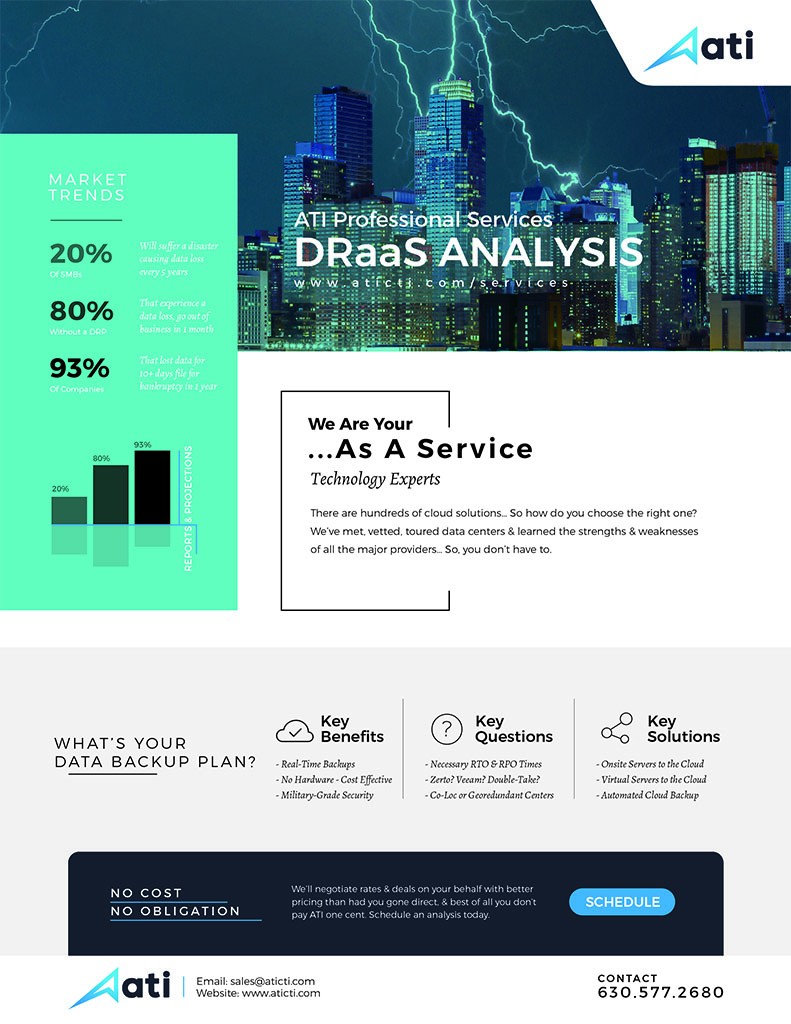Cloud Compute
Article by ATI partner US SignalThere’s plenty of information out there about the benefits of cloud-based disaster recovery (DR) and backup. You’ve also likely read a lot about how to overcome the challenges associated with cloud-based DR and backup. There are even numerous checklists for finding a cloud-based DR or backup provider. But what you really want to know is: how do I get started?
As is the case with a lot of questions regarding cloud services, the answer is: it depends. All companies are different. The nature of their businesses vary. Their operations are unique, and their business requirements and needs are usually specific based on their industry, market sector, stakeholders and other variables.
Cliché as it sounds, there really is no “one-size-fits-all” approach to cloud-based DR and backup. However, there are some basic guidelines to help you move your organization to a cloud-based DR and/or backup model. Among them:
- Inventory your data and applications. What do you have? Where is it? Who needs it and how often? (You can’t do Step #3 without this information.)
- Identify your mission-critical infrastructure. There is always mission-critical equipment required to keep core business operations up and running.
- Determine the effects on your organization if you couldn’t access the various types of data and applications you have, as well as your IT infrastructure. This will help you determine if some are more important than others.
- Develop recovery point objectives (RPOs)and recovery time objectives (RTOs). Check to see if there are any regulatory requirements, government mandates or industry standards you must comply with in terms of your RPOs and RTOs.
- Create a recovery event task list. What do you need first, second and so on, and who’s responsible for getting these tasks done?
- Document how you currently handle DR and backup. Are you employing industry best practices? Are you accounting for all your data, applications and IT infrastructure? Are these tactics meeting your RPO and RTO requirements? Have you tested these tactics to make sure they work the way you think they should work? Are you confident that if a manmade or natural disaster struck, your company could continue doing business or at least mitigate issues enough so you could be back online quickly without disrupting your business operations?
- If there are deficiencies in what you’re currently doing, or you don’t have any kind of DR or backup plan in place, determine if you have the in-house expertise and available resources to get a cloud-based solution in place. If you do, get on it. If not, seek out a service provider that can help.
- Whether you’re going the “do-it-yourself” route or working with a service provider, first determine what you need in a cloud-based DR and backup solution. List out your “must-have’s” and “nice-to-have’s.” Some of the things to consider when creating your list:
- Do you have both mission-critical and critical data and applications that might require different levels of protection and backup such that you’d benefit from a ‘tiered approach’?
- How will your data be securely transferred and stored in the cloud?
- Will data be encrypted in transit and at rest, and who will hold the data encryption keys?
- How will users be authenticated? Is multi-factor authentication included?
- Will the solution meet compliance mandates?
- How much bandwidth, compute and storage will be needed?
- How quickly will data need to be transferred to the cloud?
- Will the service be managed by a provider?
- Look back at #4. What are your compliance, RTO and RPO requirements?
- Will you need help with data migration and/or solution testing?
- Carefully assess the advantages and disadvantages of the various cloud-based DR and backup options under consideration. Do any of them fully meet your needs and requirements? Can they be customized for a better “fit”? Are there any tradeoffs that may overshadow the benefits?
- If you’re going with a service provider, will that company back its DR and backup solutions with a service level agreement? Does it have around-the-clock tech support available if you need it? Does its solution protect you against ransomware and other security threats as well as ensure your data can be successfully backed up and recovered?
The Case for Managed DR and Backup
One of the easiest ways to move DR and backup to the cloud is to work with a trusted service provider. Working with the right service provider can:
- Free up your internal resources
- Reduce capital expenses
- Help you meet many of your compliance requirements (provided the provider offers a compliant DR and backup solution)
- Let you take advantage of leading-edge data protection and best practices (because service providers have to invest in the best to keep their customers happy)
- And more!
Article by ATI partner US Signal
Sign up for a no obligation Disaster Recovery assessment.